Weak Password – Root Cause of Identity Theft
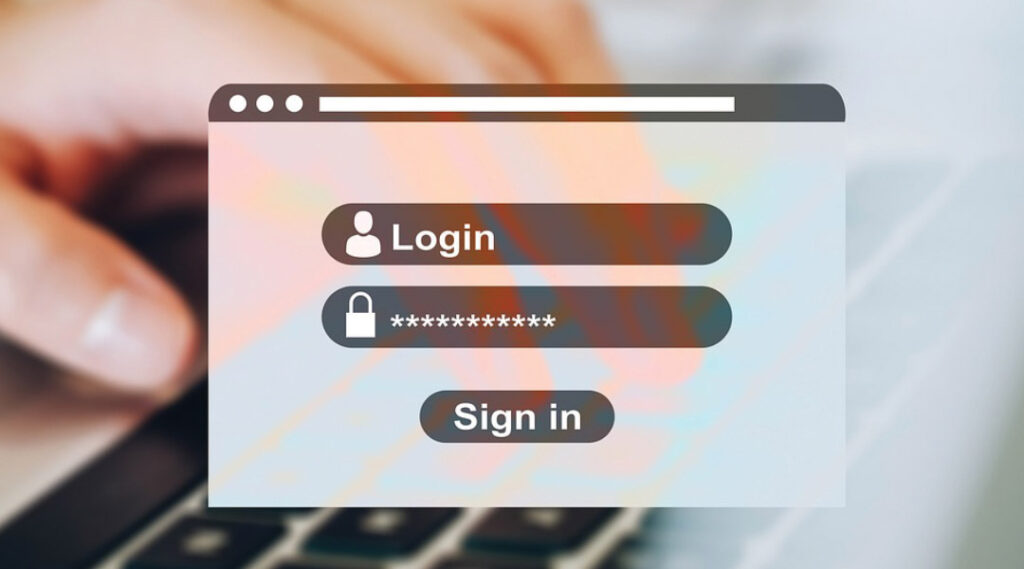
Do you know over 50% of smart phone users do not use passwords or theft protection solutions, leaving their devices and sensitive personal data, accessible to anyone? In India itself, only 42% users have password protected their smart phones!
Isn’t our data equally precious as our hard earned money and other valuable commodities? From mobile number to PAN and from Aadhaar to bank, all your data is interlinked. And since most of your data is stored digitally, it is equally vital to password protect your devices. Protecting your smart phones with strong passwords is as significant as you protect your financial and other online accounts.
Passwords ensure the confidentiality and security of the data stored in any device. Passwords can restrain the risk of identity theft and misuse of data, to a large extent.
But now if you think, putting a password would protect your sensitive information and thereby you will never fall victim to identity theft, then you really need to read the next. As per the 2016 Data Breach Investigations Report by Verizon Enterprises, ‘63% of data breaches result from weak or default passwords.’
That means weak password is a root cause of identity theft and data breach!
So now, you have perceived the need of a strong password. By considering certain tricks, you can create a password which will be difficult for identity thieves to crack and your data will remain uncompromised.
Stop using common strings. In the year 2016, the most commonly used password reported was ‘123456’, followed by ‘password’ and ‘qwerty’. These passwords are listed on top, in the dictionary of hackers.
Don’t use personal details. Stop using your name, your partner’s name, pet’s name or your date of birth, etc. Speculative passwords are easier to crack compared to others. Try to use maximum variations to make your password more complex for hackers.
Use alpha-numeric characters. Always try to use an alphanumerical password. An alphanumeric password is a combination of five categories, i.e., uppercase letter, lowercase letter, numerical, symbol and Unicode character. Combination of these categories can strengthen a password.
Do not repeat. A lot of people have habit of repeating old passwords. People tend to use previously employed passwords. Also many people have habit of keeping same password everywhere. May it be a screen lock of their smart phone or log in password of Facebook, they will maintain more or less similar password. By repeating same password everywhere, you potentially give a chance to hackers to compromise all your accounts at once.
Try to use as many characters as you can. Every text field gives certain limit of characters, say, 8 characters or 10 characters, etc. Try to use maximum of them. A password with 3 to 4 characters can be easily hacked as compared to password with 10 to 12 characters.
Take advantage of biometric lock features. Now a days, many smart phones provide a feature of biometric lock system, such as fingerprint scanner, face and voice recognition, ‘selfie’ based authentication or hand gesture unlocking. Consider using biometric unlocking features over traditional password on PIN system as it is comparatively more secured.
Use password manager. A good password manager helps you to create a strong and singular password for all your online accounts. Also password manager keeps the track of your passwords, so that you do not have to remember all of them.
Avoid auto login feature. Automatic login feature may save ‘most’ of your time, but it can let anyone easily takeover your account since automatic login feature saves your login details including password!
Change your password. Often people have tendency to keep same password for months. Or even sometimes people literally go years without changing password. It is always advisable to change and update new password after every 3 to 4 months.
‘Password’ cannot be an ultimate solution for data security. Invest in best breach protection solution. With Cyberior’s early warning account breach protection system, you can ensure the security of your personal data and regain control of your most important accounts.
