8 Tips for Safe & Secure Online Transaction
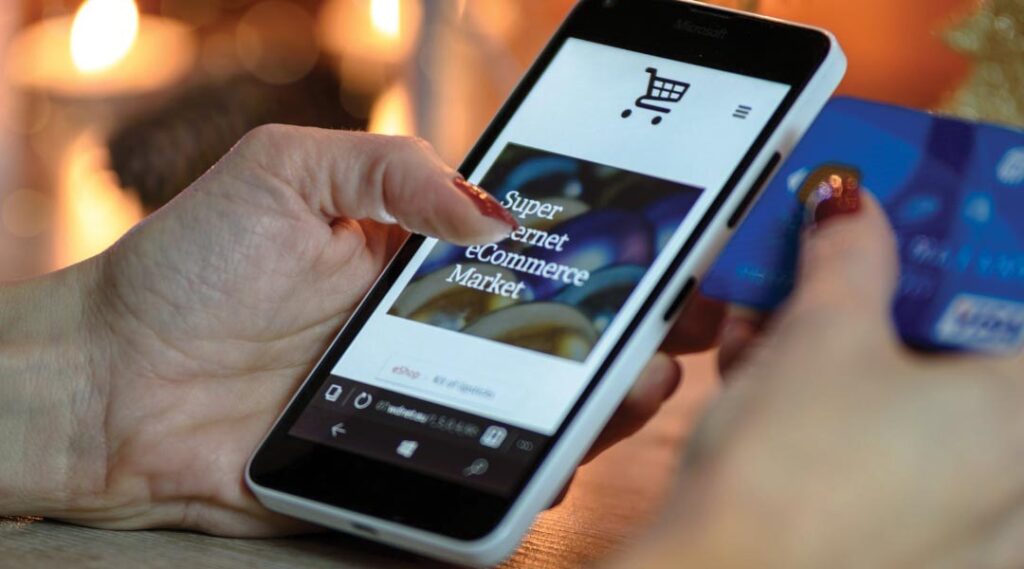
While the internet has made our everyday lives infinitely more convenient, this online accessibility also affords hackers an abundance of new opportunities. Today, paying bills via post mail is a thing of the past. Payments made by cheques made up barely 3 percent of total value of payments as of the end of the June 2018 quarter, showed data collated by BloombergQuint from information available with the Reserve Bank of India.
Shopping habits of people have also changed. According to a report by leading digital payments firm PayPal and global market research firm Ipsos, the e-commerce revolution has led to the rise of online shopping by 83% in 2016 in India.
In addition to online bill-paying and shopping, the internet has become an important tool for personal banking for everything from checking bank account balances to depositing cheques via mobile phones.
Each year usage of internet bill payment, shopping and banking increases. With convenience comes risk and it is important to be as savvy as possible. Below are some tips to keep in mind in navigating our increasingly digital world:
- Create strong passwords and change them frequently: This is obvious, but regularly ignored. Your password should be more than eight characters in length and contain capital letters, lowercase letters and at least one non-alphabetical character. Using non-dictionary words is also suggested.
- Use one credit card for all online purchases: This will make it easier to monitor charges and identify a red flag (which means you will likely catch any suspicious activity quicker, too). Never use your debit card to pay for anything online – in the event that you do find fraudulent charges, credit cards offer more protection and less risk as funds are not being withdrawn directly from your bank account.
- Shop only on familiar and trusted websites: Always check the authenticity of a site prior to purchasing. If the company is unfamiliar, investigate their legitimacy by searching the company name.
- Check for the security lock symbol: Double click the lock to display the website’s security certificate. If the name on the certificate and the address of the website do not match, the website might be fake.
- Limit the personal information you share: Identity thieves often use social networking sites to gather information to answer the security questions required to change your password. Don’t make it easy for them!
- Be cautious using free Wi-Fi hotspots: A free hotspot might exist solely for the purpose of stealing personal data. If you’re at a hotel or a coffee shop and want to use their Wi-Fi, do not enter or access any of your personal information while on it – if the connection is unencrypted, this means other people can also access it.
- Use a personal firewall and keep it updated: Firewalls block unauthorized access to your computer’s information. You must be sure to keep it up to date though, as hackers are constantly creating new ways to infiltrate your computer.
- Be on alert for deceptive emails or pop-ups: Cyber criminals will attempt to acquire your personal information by luring you to a website that looks legitimate. If you receive any emails from an unfamiliar source or receive any suspicious pop-ups, do not click on the links or open any attachments.
